Smart podcast downloading
HermesPod is the easiest way to subscribe, download and listen to podcasts.
It is "tiny-but-mighty", with an intuitive interface and powerful features.
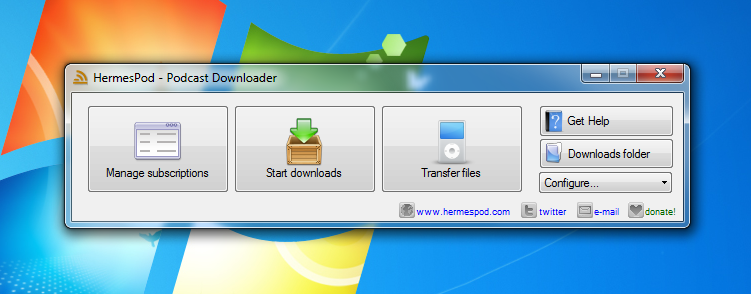
Download HermesPod now
Free. For Windows Vista, 7, 8 & 10.
Note: HermesPod is no longer supported by its author, and there will be no updates nor new versions. But you can still download and use it.
Intuitive
HermesPod has a clear interface, with meaningful icons and simple explanations.
You won't need to skim through menus or know the meaning of technical words like 'RSS' or 'enclosure' to enjoy your favorite podcasts.
Powerful
Don't let its simple appearance fool you. HermesPod has powerful features under the hood
Subscribing to a new podcast is a breeze thanks to the integrated web-browser and the smart feed auto-discovery.
Compatible
Download your podcasts on your Windows PC (Vista, 7, 8 or 10) and listen to them on any device.
HermesPod can transfer your podcasts to an Apple device (iPhone, iPod and iPad), Android smartphone, MTP player or even to an offbrand USB MP3 player.
Main Features of HermesPod
Engineered simplicity, at your service
You won't have to worrying about software or other technical details any more.
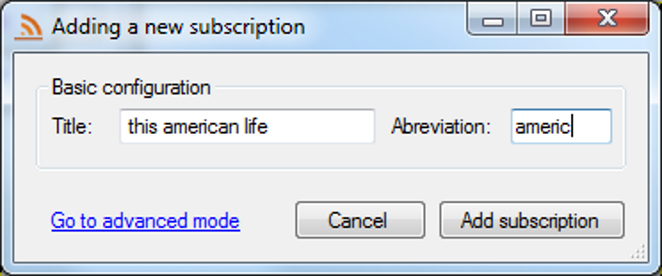
You can see that on the main interface: it only has six buttons, so there is no need to go through complicated menus or try to decypher which button you need to click. And that ideas of simplicity and ease of use are what guided the creation of HermesPod: We are aware that when you use a podcatcher, you just want to enjoy your favorite podcasts, not battle with your software.
But HermesPod is not only a podcatcher for novice users. The advanced settings are there, just one click away, so that you can fine-tune your podcast listening experience to match your preferences.
Compatibility with all MP3 players
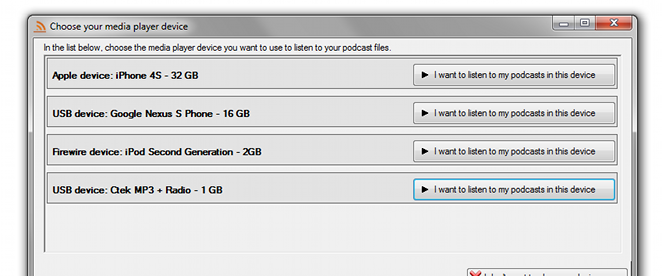
If your MP3 player connects through USB, then it is compatible with HermesPod.
HermesPod is compatible with 99% of the MP3 players that have ever existed. From the older simple and unexpensive 512MB MP3 players, to the latest iPod.
If you have an Android device or an Apple device then you can also use HermesPod; and, of course, even the newer MTP/WPD devices (i.e. 'Media Transfer Protocol'/'Windows Portable Devices' like the ones made by Sansa or Microsoft) are supported.
So don't worry about the brand or model of your device, just click on 'Configure...' and let HermesPod detect and configure your device automatically. It is as simple as one click.
Simple podcast subscription
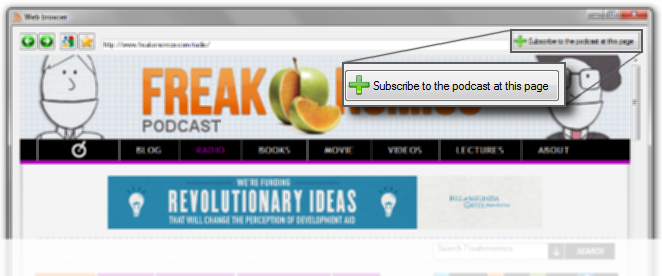
Subscribing to your favorite podcasts and discovering new ones has never been easier
Find new podcasts in our directory, subscribe to them using the RSS/Atom link, or use our integrated brower to start receiving the new episodes of your favorite podcasts.
So don't worry about the brand or model of your device, just click on 'configure...' and let HermesPod detect and configure your device automatically. As simple as one click.
Scheduled downloads
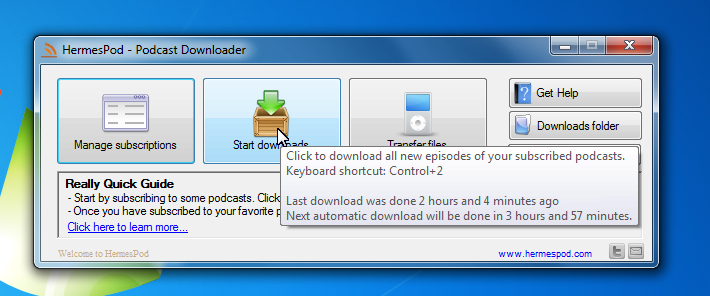
Enjoy listening, forget about downloading.
If you leave HermesPod running (even if it is minimized), it will connect to the Internet and download the new episodes of your favorite podcasts every 4 hours. It is not a problem if you forget about clicking the 'Download podcasts' button, HermesPod does it for you.
Automatic updates
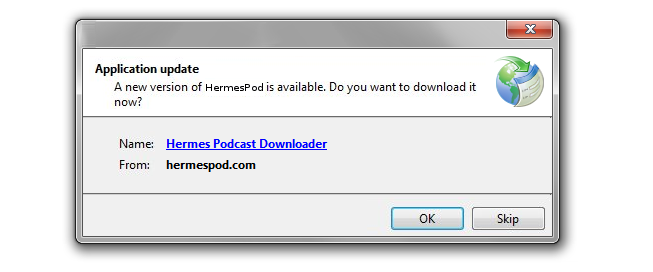
You will always have the latest and greatest HermesPod version.
Several times a week, HermesPod checks if there is an update and will automatically download and install it. The only thing you will have to do confirm the update.
Digitally signed for your protection
HermesPod executables has been digitally signed. so that you can know that they come directly from the author, J.I. Riaño, and that they are not harmful for your computer or have been tampered in any way.
Internet Standards Support
HermesPod is compatible with the RSS and Atom standards, with the feed-autodiscovery mechanism and with many other podcast related Internet protocols.
Download HermesPod now, free.
And the best feature of all, HermesPod is free. Download it now, and start enjoying the podcasting experience.
I am convinced, I want to download HermesPod now. I'd like to ask something or get more information
How to use HermesPod
How to get started (in less than 150 words)
- Subscribe to your favorite podcast or podcasts (some popular ones are 'Career Tools' and 'This American Life') by clicking 'Manage subscriptions'.
- If you want to listen to your podcast in a media player device (like an iPod or an MP3 player), connect it to your computer, click 'Configure' and choose it.
- Click 'Start Downloads'.
- If you want to listen to your podcast in a media player device click 'Transfer files', otherwise click 'Downloads folder'.
- Enjoy your podcast.
- Once in a while (e.g. twice a week), click 'Start downloads' and Transfer files', to load the new episodes of your subscribed podcasts onto your device.
- And whenever you want to subscribe to a new podcast, simply click Manage subscriptions and subscribe to it.
How to get help with any problem
You can use the contact form or send an email to contact@hermespod.com with your questions, suggestions and feedback.
You can also follow us at twitter @hermespod
Some more detailed instructions
How to subscribe to new podcasts (with 4 clicks).
To learn subscribe to a new podcast watch this video, or read the following instructions:
- Click on 'Manage subscriptions', the left-most button of the main screen.A new form will open, click on ' Add podcast using web browser'.
- A web browser will open. Navigate to the webpage of the podcast you want to add. Once there click the upper-right
button titled ' Subscribe to the podcast at this page'.
- Hint: You can use google or the upper address bar, like in Internet Explorer or Firefox.
- Hint: Click on the yellow star to get some recommendations
- A new form will open to show you some podcast settings, you can simply click OK.
- If you don't want to subscribe to more podcasts, close the webbrowser and the form. Otherwise, repeat steps 3 and 4.
- Done.
How to subscribe to a new podcast when you know its RSS feed.
- Click on ' Manage subscriptions', the left-most button of the main screen.A new form will open.
- Enter the url of the rss/atom in the upper textbox, click Add, and close the form
- Done.
How to choose a different download folder.
- Click on the arrow next to Configure....
- Select Choose downloads folder (see image below)
- Click on Select folder and choose your desired folder
- Click OK
- Done
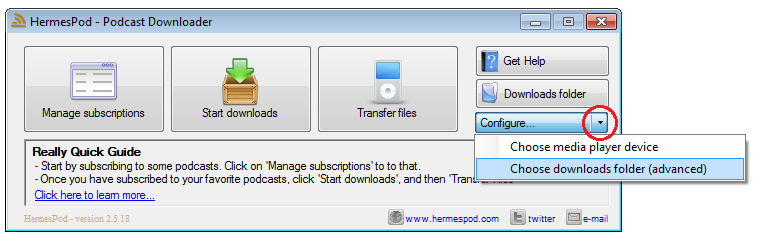
How to download all the episodes of a podcast
- When you are on the 'Adding a new subscription' screen, click on Go to Advanced Mode….
- Unckeck the Max age checkbox
- Click Add subscription
- Done
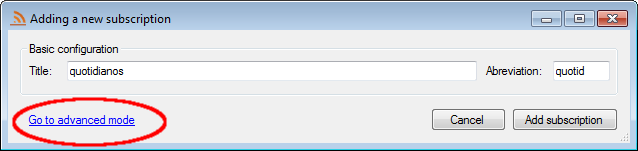
Requirements
- Windows XP, Vista, 7 or 8
- HermesPod will install automatically the .Net 3.5 framework if you don't have it installed.
- HermesPod will install automatically Windows Installer 3.1 if you don't have it installed.
Contact us
By Email
Send us an email to contact@hermespod.com, we'll answer in less that 48 hours.
By Twitter
Simply mention @hermespod in your tweet. Or follow us, to get the lattest news about HermesPod.
Using this contact form
Advertise with us
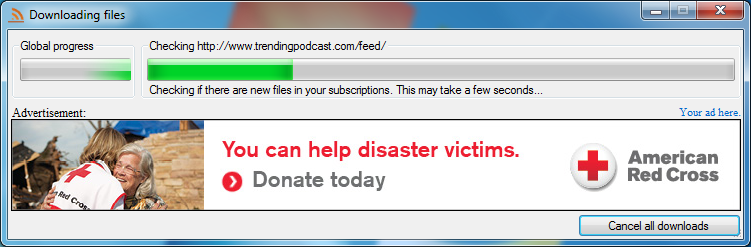
HermesPod is an an ad-supported application, with a 728x90 letterboard banner in the downloads window.
This banner can open a web browser window when clicked, but cannot otherwise interact with the user computer (nor access the user files or install new software), thus respecting the user's privacy. This policy means that:
- HermesPod WILL NOT change the homepage nor default search engine for web browsers installed in the system
- HermesPod WILL NOT download nor install 3rd software or components (such as browser toolbars) that it does not require to fully function
- HermesPod WILL NOT create desktop or start menu shortcuts for items unrelated to the program's functionality
- In summary: HermesPod will show ads only inside the application and it won't be evil.
If you are interested in having having your ad shown here, contact us at sales@hermespod.com
Credits
- Author: Jose Ignacio Riaño (jriano@hermespod.com)
- Icons by Everaldo Coelho (link). Released under LGPL license.
- Balloon.NET.dll by Rama Krishna Vavilala (link). Released under CPOL license.
- HtmlAgilityPack by HAP Team (link). Released under MS-PL license.
- TagLib-Sharp by Gabriel Burt et al (link) under LGPL license.
- SplitButton by wyDay LLC (link). Released under BSD license.
- Windows7ProgressBar by wyDay LLC (link). Released under BSD license.
- Other software adquired under commercial agreements.